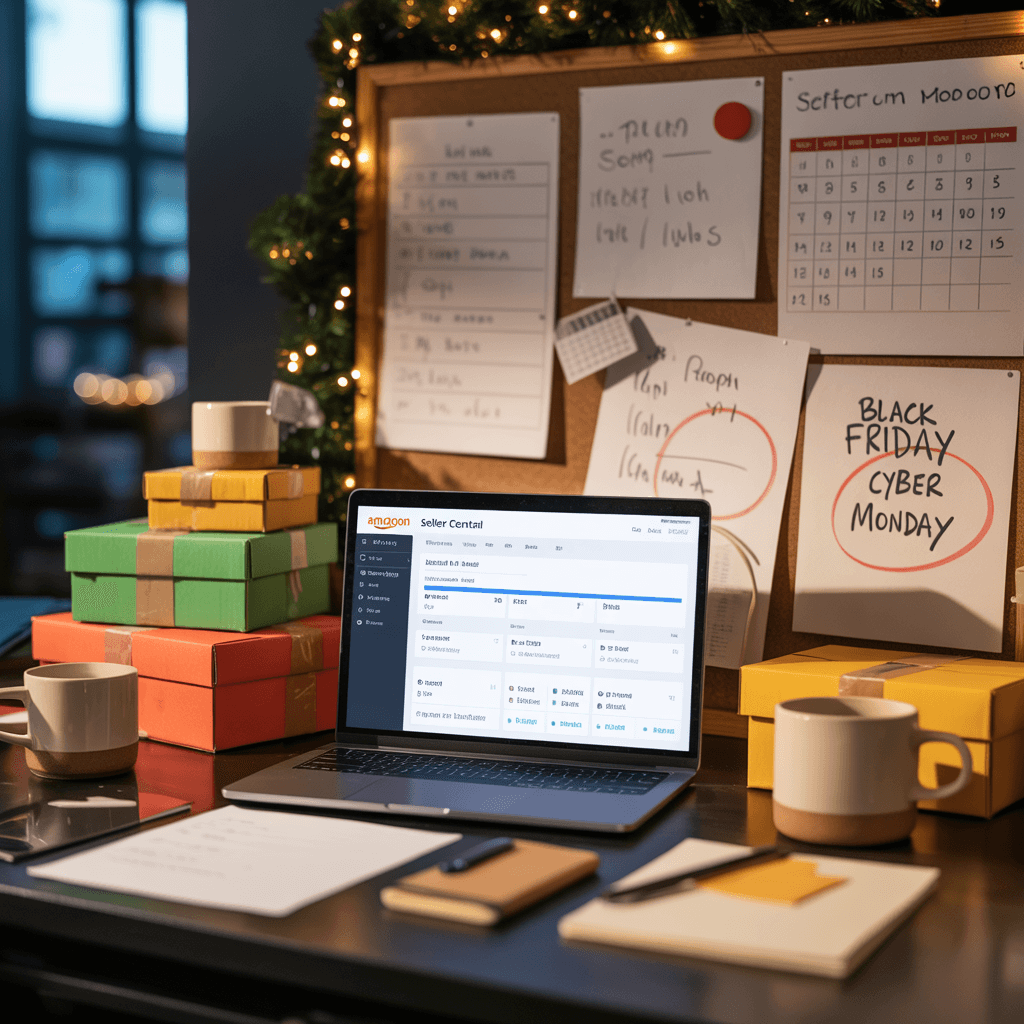If you’re selling on Amazon, Q4 isn’t just another quarter. It’s the Super Bowl. It’s when people spend like crazy and sellers either cash in or crash out. If you mess up now, your account could go from high-performing to suspended faster than your Black Friday inventory runs out.
And keeping your Amazon account healthy during this wild stretch? Not optional. It’s survival. Whether you’re new, confused, or still figuring out what “Account Health” even means. This guide breaks it all down. Without fluff. Without buzzwords. Just the reality of how Amazon works and how you stay in the game.
What Does It Mean to Keep an Amazon Account Healthy?
Account health isn’t a mystery metric. It’s Amazon’s way of deciding whether you’re a trustworthy seller or a future problem. The Account Health Rating (AHR) system tracks how well you’re following policies, how quickly you handle issues, and how often customers complain.
If your AHR drops too low, Amazon might limit your listings, restrict your selling privileges, or shut you down completely.
So yes, staying “green” isn’t about good vibes. It’s about staying visible, sellable, and profitable.
Why Is Q4 So Dangerous for Account Health?
Because everything scales. Traffic. Orders. Returns. Complaints. Mistakes. The margin for error in Q4 is razor-thin.
One bad shipment? You could tank your metrics. One counterfeit complaint? You’re in the review queue.
Customer service gets stretched, warehouse mistakes happen, and buyers become extra sensitive. Amazon expects you to rise above all that, flawlessly.
How Do You Track Account Health Before It’s Too Late?
Amazon gives you tools, but many sellers don’t use them.
- Account Health Dashboard: Check this weekly. Look at policy violations, product complaints, and unresolved issues.
- Performance Notifications: Don’t ignore these. They’re Amazon’s way of saying “Fix this now or we’ll fix it for you.”
- Customer Metrics: Monitor your ODR (Order Defect Rate), Late Shipment Rate, and Cancellation Rate.
If any of these go red, you’re not just risking your ASINs. You’re risking your entire account.
What Makes a Strong Q4 Setup?
A healthy account starts with good habits before the madness begins. Here’s what actually works:
1. Clean Up Listings
Remove any listings with recurring complaints or confusing info. Keep titles, descriptions, and variations 100% accurate. Incorrect listings invite returns and negative feedback.
2. Check Intellectual Property Claims
You don’t want a copyright or trademark claim sitting idle. Use Brand Registry to flag or respond to issues faster. In Q4, these complaints pile up.
3. Update Shipping Strategies
Use FBA if you can. Amazon handles the logistics. But double-check inventory levels and cutoff times. If you’re FBM, your shipping promises need to be rock solid.
What Makes a Good 3D Product Animation?
Wait, pause. Before we go further, let’s address a quick side note. Because it matters more than sellers realize.
If you’re using enhanced brand content or A+ content, strong visuals boost engagement. And in Q4, that engagement can separate high-converting listings from the ones customers scroll past.
3D product animation services let you show the product from every angle. Showcasing features. Materials. Functionality. Especially if you’re in categories like electronics, tools, or anything mechanical.
And yes, before you ask, 3D animation cost varies. But the ROI during Q4? Hard to argue with.
Can 3D Product Animation Help SEO and Web Performance?
Yes. Better images and animations reduce bounce rates, improve conversion, and help your listings look professional. Amazon wants customers to buy, not hesitate. Animation gives them confidence. That affects click-through, time-on-page, and even organic rankings.
It’s not a silver bullet, but in Q4, when competition spikes, every edge counts.
Common Mistakes That Wreck Q4 Health Fast
You don’t need to make all the mistakes to ruin your run. Just one or two, repeated, can be enough.
- Ignoring return complaints: These build up fast. Always respond. Always.
- Overselling FBA inventory: Check restock limits. Amazon can cut you off mid-surge.
- Bad prep on bundles or private label SKUs: These confuse customers, spike returns, and hurt your Amazon private label trust score.
- Getting flagged: For spot fake reviews. Don’t ask friends or shady services to leave reviews. Amazon catches on. And when they do? You get suspended.
What Makes a Good 3D Product Animation?
Let’s go deeper. Because yes, this ties into Q4 too. A good 3D animation isn’t just spinning a product. It communicates use cases, shows off quality, and builds buyer confidence. Look for:
- Clear lighting and realistic materials
- Smooth motion and technical accuracy
- Close-ups on key product features
What About Suspensions? How Do You Avoid Them in Q4?
Staying ahead in Q4 isn’t about perfection. It’s about vigilance. Things break. Warnings pop up. Metrics wobble. But what separates healthy accounts from suspended ones? How fast you move.
Don’t wait for trouble to stack up. If a policy violation hits, respond. If a buyer messages you about a bad experience, fix it, fast. Q4 doesn’t slow down for anyone, and Amazon expects the same from you.
Make your Account Health dashboard part of your weekly routine. It’s not optional in Q4. Catching issues early gives you leverage. Waiting means you’re reacting on Amazon’s timeline, not yours.
How Manage Amazon Can Help You Stay Healthy
Let’s be real. You don’t need another dashboard. You need someone to keep your store sharp while you focus on moving units.
Manage Amazon does exactly that. From performance tracking and product compliance to listing audits and appeals, they’re built for sellers who want to stop stressing about suspensions.
And in Q4? That peace of mind is gold. If you’re serious about staying active, profitable, and far from the policy police, Manage Amazon can be your second set of eyes—and your first line of defense.
FAQs
Why is my Amazon account health score suddenly dropping?
The score drops when late shipments, policy violations, or negative feedback build up. Even small slip-ups stack fast in Q4. Staying active in the Account Health dashboard helps catch issues early before they escalate.
What can I do if Amazon warns me about deactivation?
Fix the root cause right away and submit a detailed plan of action. Avoid generic replies and address every bullet in the notice. This blog’s section on Account Suspensions walks through the key response steps.
Why am I getting so many customer complaints even when I ship fast?
Most complaints aren’t about speed. They’re about inaccurate listings, confusing return options, or weak support. Clear product pages and faster issue resolution cut complaint rates quickly. Managing FBA right helps too.
How do I keep my account healthy without stressing over everything?
It starts with smart systems. Strong SOPs, daily checks, and automated alerts. But if that still feels like too much, Manage Amazon can take over the store’s backend so sellers stay compliant without burning out.
Final Thoughts
Q4 is intense. The stakes are high. One misstep can cost you thousands, maybe more. But you don’t have to play defense the whole time.
Clean up your listings, lock down logistics, watch your health metrics, and upgrade the parts of your brand that make buyers click faster and return less.
And if you need help? Bring in pros. That way, when the rush hits, your Amazon account doesn’t just survive Q4. It thrives in it.